Are you are looking to backup your Thunderbird Mail on a Mac hard drive? If yes, then you have landed on the right page. Here we will provide you with the best possible method to backup Thunderbird mail manually and use the expert solution.
Mozilla Thunderbird is a free application-based email service launched by the Mozilla group. It is broadly used for sending and receiving emails worldwide. Thunderbird provides multiple features to the users, like chat options, RSS feed reader, and newsgroup. But as we all know, the mailbox size of the Thunderbird mailbox is small, so it becomes necessary for the users to backup their Thunderbird mails.
Here, before reaching directly to the solution, first, move towards the benefits of the Thunderbird backup and restore emails. In the below section, we have mentioned the benefits and the methods of Thunderbird backup and restore emails of Thunderbird.
Why Need to Backup Thunderbird Mail Account?
Well, there are several benefits due to which users want to backup their Thunderbird account on Mac OS. Some of the major points are listed below:
- Backup reduces the size of the Thunderbird mailbox to store the incoming emails.
- Saving the Thunderbird emails helps you restore the data if the mailbox becomes corrupt.
- Thunderbird Mail is prone to malware or spyware attack, so taking a backup will help and increase the security of the data.
- Taking backup is necessary due to the advanced security features of the Mac operating system.
- Saving the backup of Thunderbird emails to external hard drives is an advanced way to reach the important emails without an internet connection.
Due to the above-listed reasons, users are required to export all emails from Thunderbird emails. Now, let’s proceed further towards the methods to backup Thunderbird mail accounts on macOS.
How to Backup Thunderbird Local Folders?
If you’re looking for a reliable solution to export all emails from Thunderbird on macOS, then we will provide you with appropriate solutions for the same. You can choose any from the suitable method as per your choice.
Method 1: Using Thunderbird Add-Ons ImportExportTools
This is a manual and non-automated approach for saving Thunderbird emails on Mac storage. In the below method, using the add ons option, users can backup Thunderbird mail to the external hard drive on Mac OS. Perform the given below steps carefully.
- Install and Run the Mozilla Thunderbird application on your Mac operating system.
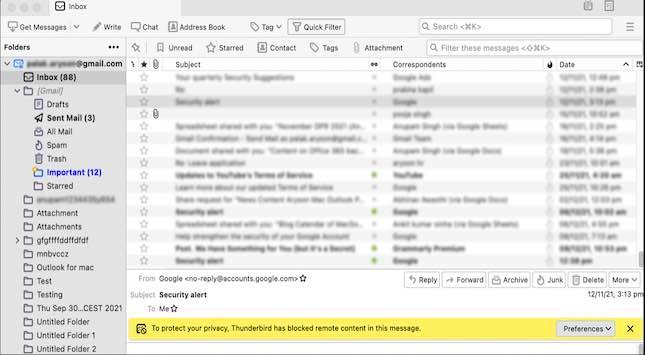
- Click onthe Thunderbird menu and tap on the Add-ons and Themes.

- Now, search the ImportExportTools from the search menu and press Add to Thunderbird button.

- Press the Add button to add the importexporttools.

- Now, close the Thunderbird Mail application and again restart it.
- After that, right-click on the inbox and choose ImportExportToolsNG and expand it.
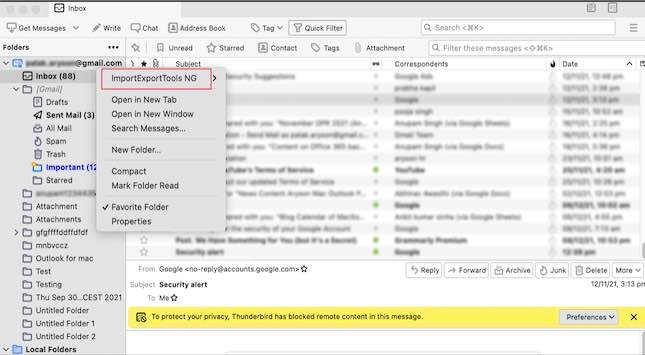
- Here choose the Export all messages in folder option to select the EML format.

- Here select the file location from the macOS and then click on the Open button.

- Finally, all the Thunderbird emails will be saved on your Mac operating system.
With the help of the above method, users can backup Thunderbird mail on Mac. But the manual method are having some limitations that are listed below:
- It is a very time taking process and requires lots of effort from the users.
- There might be chances of data loss at the time of the restoring process.
- Supervision is required, as the method is not suitable for non-technical users.
The above-listed points are the drawbacks due to which users are looking for the expert solution of Thunderbird backup email account. So in the next part, we will provide a professional backup solution to save your Thunderbirds emails on the external hard drive on Mac.
Method 2: Backup Thunderbird Mail Account Professionally
An automated Thunderbird Backup Tool for Mac is the most suitable solution for Mac users to backup and restore Thunderbird emails. It allows the users to migrate Thunderbird emails into PST, PDF, DOC, JPG, PNG, MSG, and many more file formats.
Moreover, users can export Thunderbird emails to Office 365, Gmail, Zoho Mail, Live Exchange, Hotmail, AOL, Opera Mail, and multiple web-based email clients. This utility is designed with multiple rich features that help in secured data backup.
Conclusion
In the above article, we have explained the need and methods to backup Thunderbird mail to the hard drive on Mac. We have introduced both manual & professional methods above. Users can choose the method as per their choice.
However, the manual process has some limitations, which doesn’t make it the best option. To overcome such limitations, we recommend users opt for the expert solution i.e. professional MacSonik Thunderbird backup tool. It is a near-perfect and easy solution and makes the backup process more efficient.
