On Amazon, click-through rate (CTR) is the measurement of the number of buyers who click on an ad, i.e., the capacity to successfully attract buyers to view your product detail page. An advertisement can be fruitful only if it generates traffic by bringing buyers to your product store. CTR is used to quantify that success.
Product advertising campaigns have individual CTR parameters for analysis as well as standards to define a successful CTR. Currently, 0.41% is considered the average CTR to indicate a decent ad performance. The average cost per click is $0.89 in the US online market.
The major factors that affect ad CTR include images, titles, keywords, and overall ad layout. Optimizing all these factors can lead to a better CTR. However, images matter more because image quality greatly impacts the CTR of an ad. Photos that highlight the product’s features and look appealing to buyers attract more clicks.
This article will guide you to 7 photo retouching tips that can improve CTR on Amazon ads and improve conversions.
1. Choose Attractive Colors in Relevant Background
In ads, it’s important to showcase the product in the limelight. When the product is in the prime focus through attractive images, it will attract more prospective buyers. So, be cautious while choosing colors; make sure it’s not dull or flashy for the eyes.
The background for Ad images is also equally important as it can fail even the best photography. Plain, monotone, or white product image backgrounds project the product. It looks larger, and such a background brings a viewer’s attention to the product’s different specifications. Even if the product photos are shot on white background, retouching is required to fine-tune it for a consistent shade.
2. Ad Image Dimensions and Quality
Amazon wants its sellers to project high-quality product images for consumers so that they can understand the intent of the ad clearly. On similar grounds, good visuals increase your ad-click rates. By adding informative, quality visual content, you can ensure that the buyers click on your ads.
Sellers should also make sure that the file size of quality images is not slowing down the web page’s speed. Google’s image specifications allow a maximum size of 150 KB in PNG, GIF, or JPG formats.
The following quality standards should be followed for Ad images:
- Use images that are easy on the eyes and with relevant colors.
- Use images with square edges and transparent borders.
- Use images that have the product in focus.
- Use natural lines of an image
Also, make your pictures searchable by optimizing them for Google through alt.text. Add captions, too, to facilitate accessibility..
3. Test with Close-Up and Angle Variations
Amazon photo retouching experts often prefer close-up shots as they showcase the products clearly to the buyer. Apart from this, it is better to have ad image shots from different angles, as it shows overall specs and gives a better feel to buyers. It also inspires them to check the advertisement in detail.
For instance, if the product is a shoe, ad images from a direct angle won’t be enough to fit a buyer’s perception. Whereas different angles better inform the buyer of its features.
Similarly, adding color makes the image more attractive than a monochromatic plain photo. Professional amazon photo editing services can help introduce colors without changing the basic aspects of a plain product image.
Showing packaging details through ad images is also crucial. Imagine buying a delicate item or a product to gift, the buyer would want to know boxing details.
Amazon photo retouching to add this information improves your chances of winning a click affecting your CTR. You can test different angles of your product’s ad images to check which one is getting more attention.
4. Use Proper Light Source
Light not just imparts a clear look to a product’s features, but it also makes it attractive. Amazon photo editing services can assist you in retouching the product’s ad images to bright-up specific sections on it.
Having extra light-source in product photography can make the ad pics attractive. You can make use of fancy light sources for a shoot or any portable light and reflectors to focus on specific parts of the item. Adjusting light can help you draw consumers’ attention in-image ads, stirring their interest in your product.
5. Label Your Product
Products can also be labeled to tell the USPs to relevant consumers. You can add creative labels with details that make the item stand out. This works for both cases – if your product comes with a package to add a label or an item that is without a packet.
You can add information like ingredients, user type, precaution, etc., in the ad image to help the consumer make choices.
6. Show Variations

Ad images should depict the variations of your product. Instead of marking the color or other variation in the main image, showcase the product in its multiple variants.
This is done in Amazon photo retouching to help consumers imagine how the variants will be, which is not accomplished by putting variations in small boxes in one corner. Like in the image below, the product’s different color variants are clearly visible. More clarity for buyers will result in more clicks on your ads.
7. Engage With 3D Rendering & Graphics
Product images with graphics and 3D are loved by consumers. You can use shadow graphics to make your product stand out on the white background. Also, lighting up sections gives an attractive feel to the ad photo.
Sellers need to continuously look for improvements in the ad image. Keep a check on competitors and improvise as and when required.
3D rendering is a popular technique to enhance your ad image’s quality. It helps project image angles that are otherwise uncovered. But, improper 3D renders may give a fake feel. Professional Amazon photo editing services can help you render 3D product images in the listing.
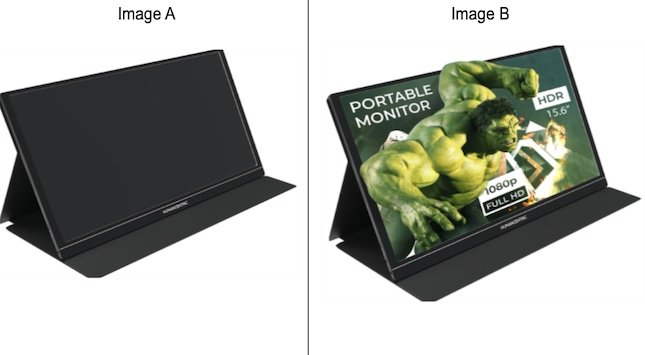
Image A is a plain image with a pure white background. Though it has a shadow effect to make it stand out, image B is the improved 3D version of the same, with label, color, and graphics.
Clearly, image B is more informative, attractive, and intriguing. Better fit for advertisements.
Conclusion
Along with these tips, sellers can try split testing images to find the best shot for ads. In split testing, images with different angles and styles are published for a set interval of time, and the corresponding clicks are measured. The image that attracts more visitors can be finalized as the advertisement’s main image.
Try and remember the goal of the main image in the Amazon listing ad; it’s to attract attention, provide clarity, generate interest and get clicks as a result.
Amazon listing specialists and photo editing experts can also be engaged to find a better image for your products. Their skills and experience can help identify the drawbacks in your product photos that are causing low CTR.
